Get More Leads with the Perfect About Page
- Sandra Beatty

- Jul 11, 2022
- 9 min read
Updated: Feb 1, 2024
Over 50% of new web visitors are making their way to your About page on their very first visit.
This is your golden opportunity to help convert first-time website visitors into leads—with the perfect About page.
Implement the suggestions in this article and you'll be a super-ninja of About pages!

We're going to cover:
What is an About page?
In general, an About page is a web page that essentially is about you, your team, and/or your organization (but there's more to it, which we'll get into below). It's one of the most visited pages on a website because new visitors want to find out more about you and your organization when they're considering engaging in your products or services.
In the website navigation or menu, an About page can have many different names, such as:
About Us / About Me
About (Company name)
Meet the Experts
Meet the Team
Meet (Company name)
Our Team
Our People
Who is (Company name)?
My Story / Our Story
Who We Are
And just about anything else you can imagine
As you can tell, the list can get pretty long!
When considering what to call your About page, think about your personality and brand values and, above all, ensure that whatever you decide to name it, it clearly communicates that it's an About page.
Where should the About tab be placed on your menu?
Check out these page examples for the most common places you'll find the About tab on a website's menu:
To the far left on a menu or navigation bar, often close to the Home page menu option, like in this screenshot from my website:
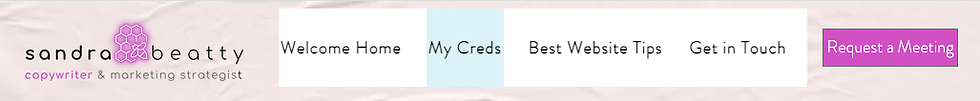
To the far right, often close to the Contact page, like in this screenshot from StoryBrand:

In the footer of a website, like in the below screenshot from WeApply:

Should your About page be listed in the footer?
I know that, in order to keep the menu clutter-free, some experts might advise NOT putting an About page on the menu and only having it appear in the footer.
However, because it's a frequently visited page, especially for new visitors, my recommendation would be to think about your ideal clients—how important is it to them to know more about you before they'll engage in your products or services? How well do they already know you? Gather data first—look at your analytics, interview existing customers, send out a survey—then make a decision based on the feedback.
If you're unsure, you can always list it both in the menu and in the footer of your website.
Components of a perfect About page
There isn't one way to create THE perfect About page. But there are some important things to keep in mind.
Here are a few tips for you:
Write a Stand-out Headline for your About page
Check out these headline page examples:
The headline of your About page could be benefits-driven, like this one from Copyhackers:

Or mission-driven, like Tony Robbins:
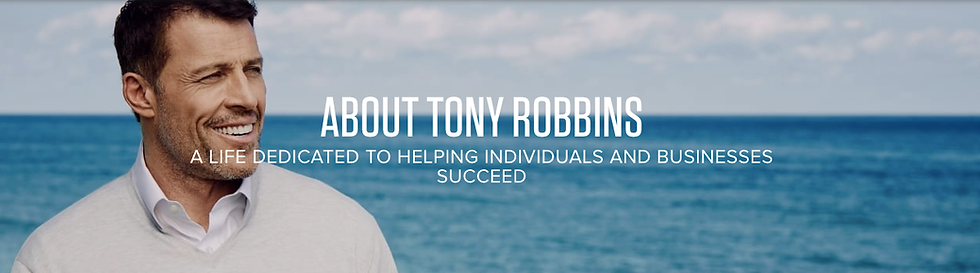
Or keyword rich, like this headline from Operation Underground Railroad:

Or inspirational, like Brendon Burchard:

How do you decide which one you want to use? Take into consideration:
Your brand values
Your brand voice
Your customers
Your goals for your About page
These pieces of information will help you decide what kind of headline to write.
Images of you and your team
If you decide to use photos, be sure they're professionally shot. That doesn't mean they need to look formal. Again, consider your brand voice in the images you select, too.
For example, if your brand voice is professional and informative, you might opt for a more formal look, like this from Amanda Setili:

If your brand voice is fun and quirky, you might opt for something like this from Dawn Kern of Greenhouse Creative:

Instead of using photos, you could also consider using an illustration on your About page, like this one from The Many Faces of John Cusack:

Job titles
Include job titles for each person on your team. Be sure the job title describes, in as few words as possible, the job that person does, the level of their position, and their responsibilities.
Overview about you / your team
Consider implementing these ideas in your overview or summary on your About page:
credentials
relevant industry experience (can you showcase this in numbers? e.g. "worked with hundreds of..." or "over two decades of experience...")
awards you've received
clients you've worked with (logos are a subtle yet powerful way of showcasing this)
success stories & results your clients have achieved by working with you (if you can, include numbers, e.g., "average of 25% increase in sales")
contact details, like your email, location, phone number
Add brand personality
Company's Mission statement: If you have one, consider including this. You can also include your company values and/or company culture.
Personal Stories: Stories shed a sliver of light into your world and personality. Stories can be fun, heart-warming, sad, frustrating—it all depends on your brand voice, the mission of your organization, and your ideal customer. Seriously consider adding a story—it will likely be what people remember the most about your About page, so choose it carefully and ensure it's well written. You want it to be a good story!
Images: Consider adding images to support and add interest to your About page. They can be especially effective in the story section of your About page.
Videos: Video can be incredibly effective at showing your personality through your appearance, how you dress, colours you choose to wear and in the background, tone and timbre of voice, word choice, location of video shooting, and other factors. If you decide on video and have the budget, use a video production company that understands marketing and messaging.
Relevant Links: An About page is a perfect place to add links to other web pages, like your Services, links to your most popular blog post(s) or podcast episodes, Contact page, or your primary or secondary calls to action. Consider adding social media links, especially if you want to grow your audiences on specific platforms.
Testimonials: Whenever possible, I love to pepper testimonials throughout a website, including an About page, because, if done right, it provides terrific social proof through someone else's voice and it can help overcome an objection around a point of friction (like a call to action button). If you need help getting great testimonials, read this.
Add an Opt-in form or Call to Action
Are you growing your email list? Or offering a discount for first-time buyers? Or have an offer that's only available for a limited time? Or want to push a stand-alone product? Add it to your About page!
John Carlton, one of the many copywriters I learned from, sells his Simple Writing System on his About page:

Above All: Always Remember Your Customer
The key focus is still your customer, not you. That means the website copy on your About page should be a special and delicate blend between talking about yourself AND your potential customer.
How do you do that?
Read on, business warrior!
Apply StoryBrand philosophy to your About page
Donald Miller, CEO and creator of StoryBrand, provides a great example on how to position your About page copy with your client being the hero—not you. Listen to his 1.5 minute video here where he describes how to write an About page that makes you money.
(Pro tip: Sign up for his free daily business videos! I found the content to be so incredibly valuable that I asked to have the same videos delivered to my inbox again even after I went through all 200+ videos!)
Essentially, position the copy to disclose information about yourself while still shining the light on your customer.
How do you do that?
Instead of detailing your company's history like this, "Our family business started in 1918, first serving the local community and by 1950 we were servicing the entire province," you can rewrite it this way:
"Our love, knowledge, and experience of repairing bikes, from traditional bikes to mountain bikes to hybrid bikes, were passed along from four generations of bike enthusiasts. Now, people and their bikes come from all over the Ontario province, with 23% from across Canada and 17% of clients from other parts of the world, to have their rare bikes specially serviced from our expert team of bike lovers."
Do you feel the difference? Do you see their credibility and social proof? Do you get the feeling they really love bikes and are top-notch at what they do?
Potential customers will likely be calling them up after reading that one paragraph on their About page!
What process do you use to write an About Page?
The time needed to invest in writing a great About page depends on the size of your team or if you're a solopreneur.
Regardless, this is one step-by-step process to writing your About page that you can adjust to suit your needs:
STEP 1: MAKE DECISIONS
If you haven't already, decide on your brand values, brand voice, brand image... basically, be very clear on how you want to represent yourself online visually, orally, and verbally. You shouldn't start creating anything until this first part is nailed down.
Know your target market. That means knowing the problems and pain points they have that you solve. Some experts might suggest knowing your "avatar." I'm not going to get into this here, but if you have one, use it. How do they tend to make decisions—quickly? slowly? rationally? emotionally? You can conduct surveys to gather information about them, look at the information your website analytics provides, investigate what key phrases people are searching. Know your prospective clients as much as you can.
Decide on a story to share. Do you even want to share one? If you do, how do you want it told—written or video? Will you tie it into your company or is it more of a "glimpse into" kind of story? Which story do you want to share?
Decide on who will be on the About page. If you're a solopreneur, this part's easy. If you have a team or a large organization, this could be more challenging. However, you need to decide ahead of time who to include on the About page.
Decide whether or not you want to add CTAs to your About page. If you do, what will they be? Are they supporting an overall marketing and business strategy?
STEP 2: GATHER
Brand information: Have your brand voice ready with adjectives that describe what your brand sounds like, looks like, writes like.
Ideal client information: Have all the relevant information you need about your prospects to help you write with them in mind.
Testimonials and stats: You'll need these for social proof to help new website visitors trust you.
Profile pictures: Gather professionally-shot pictures of everyone who will be on the About page.
Information for the overview: Whether you're writing individual brief summaries for each team member or an overall summary if you're a solopreneur, be prepared with bullet points of items you want to include.
Other details: Want to add video, awards, logos, links, call-to-action buttons, and anything else you can think of? Make sure they're readily available before you start writing.
STEP 3: PUT IT ALL TOGETHER
Once you've gathered the information you want to include on your About page, now it's time to write.
Here is one framework you can build off of:
Section 1/Header: Stand-out headline
Section 2: Present new website visitor's problem
Section 3: Tie your solution into their problem
Section 4: Introduce yourself or your organization
Section 5: Add a CTA
Sprinkle testimonials throughout the About page, around the CTA, only appearing in one spot, or a combination of the above.
3 go-to blogs on About page examples
BLULEADZ put together a fantastic blog on 15 Meet the Team page examples. I guarantee it will spark your creative juices. It's one of my go-to blog posts when I need inspiration.
Hubspot is another awesome source to go to for About Us page examples.
And lastly, Neil Patel has an informative blog post that includes information about optimizing your About page for Google search.
Final thoughts on About pages
Remember these final thoughts when it comes to your About page:
Be sure it reflects your company or personal brand and core values
Decide on what to include, gather the information, then piece it all together
Write to your potential customers or target audience—place them as the hero, not you
Consider adding links or call-to-action buttons
Remember that you want your About page to help convert website visitors into leads
Have fun with it!
Psst... If you need help getting your website to convert web visitors into leads, let's find out how I can help you by booking time on my calendar.
ABOUT THE AUTHOR

As a published children's author, StoryBrand Certified Guide, copywriter and marketing strategist, Sandra Beatty helps service-based, trade and non-trade businesses convert web visitors into leads by clarifying their message and implementing a website and marketing strategy.



Kommentare